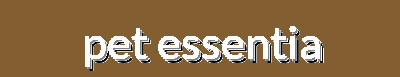Dissolve stubborn clogs and restore dried print nozzles. The only cleaning solution designed to work from the inside (and outside) of the printer. Work with all printers using dye, pigment or sublimation ink: Canon, HP, Epson, Brother,...
CAUTION. THIS PRODUCT IS FOR PROFESSIONAL USE ONLY!
An industrial-strength printhead cleaner to remove pigment, dye, and sublimation clogs. Do not buy it if you've never done unclogging before. There is no instruction nor tutorial because we assume you are a pro and know how to use it. This is the strongest cleaning solution that we make. If a printer cannot be saved with this solution, it can't be saved. For minor clogs, please use the other two solutions (clear or green) because they are more economical.
Volume: 1,000 ml
Instructions:
1) Add the solution. This product is designed to work from the inside of a printer. To deliver the solution into the printhead, you can fill an empty cartridge with the solution and use the printer's built-in function to clean the printhead. Otherwise, you can use a flushing tool to push the liquid inside the printhead.
2) Wait 12 hours. Leave the solution in the printer for 12 hours.
3) Replace the solution. Refill the printer with regular ink, do 3-5 printhead cleanings. If the problem persists, repeat.
Warning:
- This product is NOT a solvent cleaner/thinner. Please do not use it for solvent, eco-solvent, and UV inks.
- Please do not leave it at 100% concentration inside a printer for more than 24 hours. The solution can be left longer at a lower concentration (mix with ink). You can dilute this solution at any ratio. For example, a 50% dilution = 24 hours max.
- Do not heat it. Use it at room temperature. The protective coating ingredients in the solution will evaporate at a temperature > 95 F.
- Put the lid back while not using it.
- The solution is not a miracle juice.
See it in action:
#1: Epson printer with Dye OEM ink: